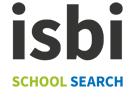E-Safety: What You Need To Know
As parents, we play a key role in ensuring our children are safe online. Schools will usually have controls set up to block certain websites and content from their internet connections, but it can feel daunting as parents to try and set up similar controls at home.
The good news is that you don’t need to be some sort of technical genius to be able to help keep your child safe online. It’s important to be aware of the potential risks and what we can do about them. There are three main risks when it comes to keeping our children safe online:
- Content: there is a lot of content available on the internet, but some of it is not appropriate for children as it may be hurtful or harmful. This might include content on social media, particular websites, even games. As well as the obvious concern about inappropriate content online, we need to consider online content which may be factually incorrect or biased, or downloadable content which may actually be copyrighted and may have legal consequences.
- Conduct: children may be at risk from their own behaviour online, for example if they share too much information or inappropriate images on social media. Often children will post content on social media without really thinking about the implications of this.
- Contact: the Internet makes it very easy for our children to be in contact with others. This can be great for chatting to friends at school or further afield, but it does mean they can also be contacted by bullies or even people grooming them and seeking to abuse them. This is a scary concept but something it’s very important to be aware of: the person your child is speaking to online may not always be who they say they are.
As parents and carers there is a lot we can do to help keep our children safe from these three main threats:
- Communicate. The most important thing we can do is ensure our children are happy to talk to us about what goes on online. When children feel they can’t tell us things, they become secretive and this can be worrying. Have an age-appropriate discussion with your child about the dangers of the online world, and ensure you ask questions regularly to see what’s going on.
- Use parental controls. Most home internet providers now offer parental controls which will allow you to block certain content. If you’re not sure about this, speak to your provider and ask them to help you set it up. You can also set up parental controls on your child’s device where appropriate. Some tablets which are designed specifically for children give you the option to deactivate certain apps or to remove the web browser so that you can control exactly what it’s used for. Others will have a "kids’ mode” which allows you to do similar things.
- Supervise. Children will often want to go off to their bedrooms to play on the laptop or tablet - which can be a bad idea if you’ve not been able to put appropriate controls on the device. Make it a rule that devices are only used in particular rooms so that you can keep an eye on what they’re doing.
- Join them in their world. Spend time online with them, or use their devices to access the apps they use so that you can see what they enjoy doing. A little insight can go a long way.